Step 1 – Start Your Blog
First we need to create you a blog
Go ahead and watch the video below and see where you should create your blog.
(Note: Please use our special link or click on ‘Start Your Blog' when you signup to Bluehost, so you can get the special pricing and bonuses for our students.)
When you sign up through our link above, you will get the following:
- Access to our 30 Day Blog Challenge course (normally $397) and WordPress for beginners course (normally $197)
- Access to our exclusive blogger's community where you can get to meet other bloggers going through the challenge ($39/m)
- The BEST pricing available for Bluehost (cheaper than direct)
- Automatic install of the correct version of WordPress (no extra work for you)
- Free Domain for the first year!
Just make sure to click through our link to sign up for your hosting so we can easily find your blog and provide you these bonuses. After you have signed up for your new blog, send an email to matt@30dayblogchallenge.com to get access to further training.
Important: Here's What Every Aspiring/Beginner Blogger Needs To Know About Starting a Blog
CONGRATULATIONS
We are more than happy now and excited to walk you through the exact process that thousands of people have used to start a successful blog.
Since we started 30 day blog challenge, thousands of people signed up and the results are incredible! This stuff works.
But, with that being said, you will need to spend some time.
ANSWER ‘WHY ?'
WHY SHOULD YOU START A BLOG ?
Diving into something new (especially if you’re not quite sure how to start) can be daunting and intimidating, but rest assured, we are here to help you with your journey. Aside from simply saying “I want to make money blogging”, We think it's safe to say: We all want one or more of the following.
- To blog as a hobby and to have fun
- To help others with our experiences and ideas
- To be heard and appreciated
- To be a part of the community and connect with like minded people
- To learn new things in blogging as well as the subjects we blog about
- To build a business on its own or help build a business
- To pursue an opportunity like consulting, a book deal, paid writing gig etc ..
We want you to think through this clearly and understand why you want to start a blog.
Now take a second, and say it to yourself – “I am committed to starting a blog that I am proud of”.
CHOOSE YOUR BLOGGING NICHE
Starting a blog can be exciting but the process can also be time-consuming and overwhelming. This is especially true if you are struggling to choose a niche that you enjoy and can also make you money as your blog progresses.
Fortunately, you don’t need to choose profitability or passion. Instead, you can combine the two when choosing a blogging niche, and create an online business that earns you money while also fueling your creative fire.
Yes, your blog can be about anything and/or everything. It’s entirely up to you.
You can monetize any type of blog too, so do not let that fear hold you back. There are many, many ways to monetize blogs, even the most unique ones!
CREATE A LIST OF INTERESTS
Since we’ve already identified that passion will play a large role in your blog’s success, it’s important to choose a topic that really interests you. Moreover, listing all of your interests can help you come up with some unique and low-competition niche ideas.
Some people might have a long list of interests, while others have a fairly short one. Either way, you might be surprised once you get started. Here are just some of the many interests that could be worth blogging about:
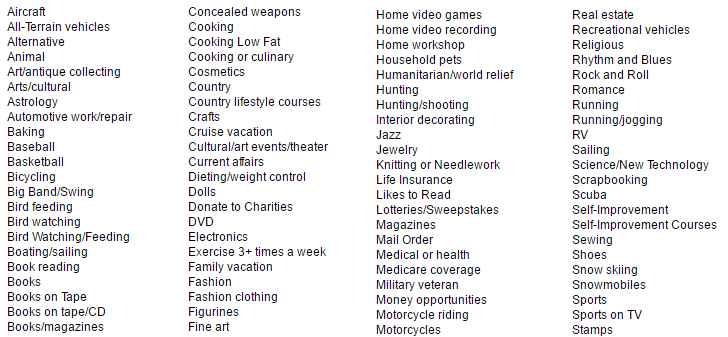
So, how should you go about creating your own list of interests? While you can certainly take a few ideas from the example above, you can also ask yourself some questions:
- What do I enjoy doing in my free time?
- Am I the go-to person in my circle of friends for a specific topic?
- What subject can I talk about for hours?
NARROW YOUR LIST OF TOPICS
Unfortunately, not all interests align themselves with profit. However, with a bit of creativity, you can come up with a few ideas on which to build.
For ex: Fried Dandelions is an excellent example of how to narrow your list of topics to create a profitable niche. The creator combines two passions (being a mom and eating a vegan diet) that work together nicely. She uses affiliate marketing to earn the bulk of her site’s income.
A narrower scope should also make it easier to become a niche leader. There will likely be less competition, making you more visible in search and on social media.
Conversely, it’s also possible to get too narrow when choosing a niche. There may simply be too small of an audience to make it worthwhile. It can also be a struggle to create relevant content in the long run.
We’ve got a few tips to make sure you strike the right balance:
- Choose a unique angle. It doesn’t have to be a completely unique topic, but you should be able to bring a fresh approach to it. To see what’s already out there and possibly get some inspiration, you can try entering your proposed topic along with the word ‘blog’ in search engines.
- Try combining interests. You could combine two, or even three, semi-related interests to create a unique niche, like Fried Dandelions.
- Think about a target audience. Always think about who would be interested in your niche and if there are enough of those people to make it profitable.
Ideally, at the end of this step, you’ll have a shortlist of potential ideas that you’ll eventually narrow down to one.
START YOUR BLOG
Starting your own blog and running your own blog is a great way to make long-term passive income. That's what a lot of people don't realize, once you get it going you literally can make money while you sleep, rather than going to a job where you get paid by the hour.
Now it's not a ‘get rich quick scheme'. Please don't think you're going to make $20,000 this month. It's going to take a lot of time and effort to reach that level.
The thought behind the challenge, however, is to show, just how easy it is to get started, and make a little extra income. Continue running your blog after the challenge and you could be making many times that after a few months!
Now before we can get started on making any money, we, of course, need to create you a blog first. There are many places to get one, and some of them are free as well. But let's talk quickly about free blogs and why we absolutely do not recommend them.
WHY YOU SHOULD NOT CHOOSE A FREE BLOG SERVICE
- it's almost impossible to get good search engine rankings directly to your blog since they all feed through the main blog hosts like blogger.com.
- Support for free blogs is virtually non-existent. So if you have any issues, or need help, its going to be really hard to get assistance, if you're not that tech-savvy yourself.
- a free blog-service won't allow you to run ads. Now they will run THEIR ads on your blog, but you can't run your own – and often they won’t let you use affiliate links, so it makes it really difficult to monetize your blog that way.
- But perhaps most importantly, a free blog service can shut down your blog at any time which happens more than you think. I know someone who lost almost three years of invested time and effort simply because their free blog host didn’t like something they said in a post.
So as far as choosing a blog host, we highly recommend getting your own hosting account and setting up your blog on that, as it's by far the best long-term solution for running a successful blog.
CHOOSE A BLOG HOST FOR LONG-TERM SUCCESS
Now again, there are tons of different hosting providers out there, but if you want the absolute best value, we recommend Bluehost. Not only it is one of the best hosting services you can get, but also what we base this whole challenge on.
Bluehost is also the top recommended host from the people over at WordPress which is the blogging platform that we are going to use to build your blog.
There is an exclusive offer just for you 30 day blog challengers going through the course here and in order to get access to that, all you have to do is to, click on the “start your blog” button below or go to 30dayblogchallenge.com/bluehost and you will have access to this exclusive offer.
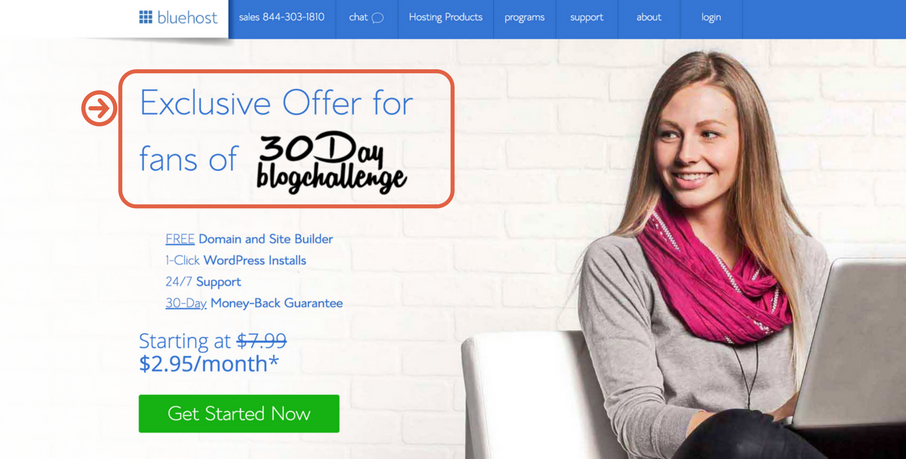
You also get a free domain name when you go through that link. Your blog domain will also be notified to our systems so you can start receiving the daily challenges.
Another really great feature with Bluehost is that you get over $150 worth of FREE marketing credits, and you can use it to really, kickstart the success of your blog.
You will be committing to your blog for at least a full year but it is pretty much necessary in order to start blogging on a successful level.
So! Let's go ahead and get your blog started. Click the “Start A Blog” button below and it will open a new window that will take you directly to Bluehost and you can see the exclusive offer for 30 day blog challengers.
15 MINUTE BLOG SETUP GUIDE WITH SCREENSHOTS
1: Open BlueHost Homepage In A New Window
Before You Begin: We suggest opening the BlueHost homepage through our link! Bluehost offers our readers exclusive insider deals starting as low as $2.95 a month. Your blog domain will also be notified to our systems so you can start receiving the daily challenges.
Alright, let’s get started!
Click on the link above and when you get to Bluehost, Click the the green box “get started now”.
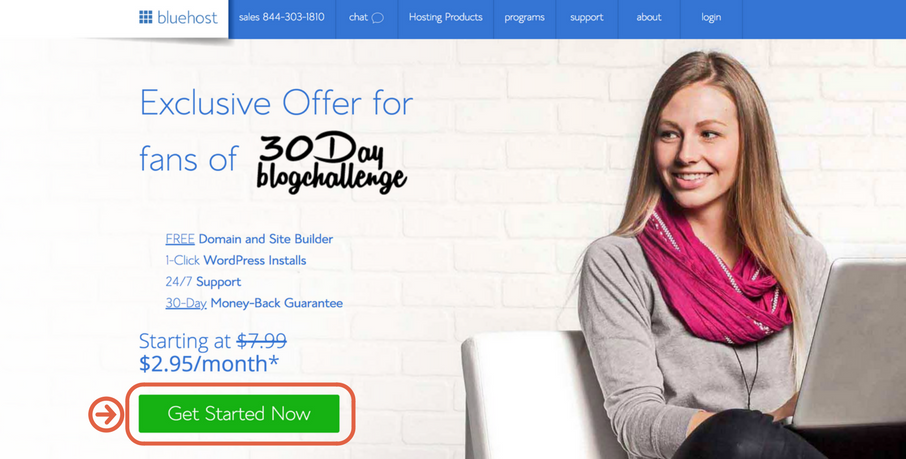
2: Select a BlueHost Hosting Plan
The next step is to select a BlueHost hosting plan that suits your personal needs best.
There are a few plans here available.
But we would recommend the Choice Plus Plan, simply because, you get a few extras like unlimited websites but most importantly this domain privacy for just a little bit more per month.
You will be paying for something very important, which is domain privacy, that is people cannot find your name and address and phone number by doing a whois search.
When people do a Whois search for your domain, they will simply see Bluehost and not you. So domain privacy is very important. So click select for Choice Plus.
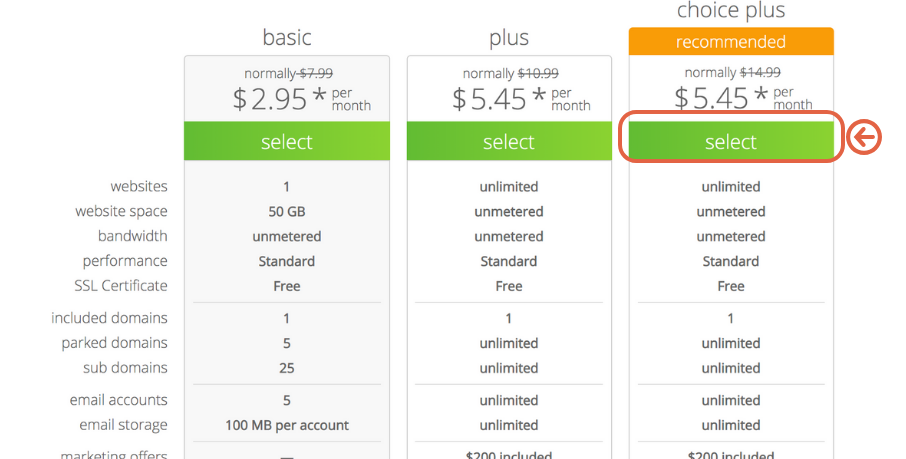
3: Choose a Domain Name
Next, you get to register a domain name for your blog which is included for free when you go through our exclusive offer.
Now I imagine if you want to start a blog, you kind of already have an idea of what you want to write about, so try and choose a catchy and creative name for your blog.
If you are starting a blog for your business, your domain name can closely match your business name like us in this case – 30dayblogchallenge.com.
If you are starting a travel blog, you can call it goingaroundworld.com or maybe mytravelcheckin.com.
There’s also a simple solution if you’re struggling to think of a domain name: use your full name (or a variation of it). This gives you free reign to blog what you like about if you’re not yet sure what you want to focus on in the long term.
Did you already buy a domain name elsewhere? No problem, just fill out the box on the right hand side.
In most cases, we recommend choosing a “.com” domain due to the fact it’s most familiar and accessible.
Want to start a local blog? You might want to consider choosing a known ccTLD such as .com.au, .ca or .co.uk.
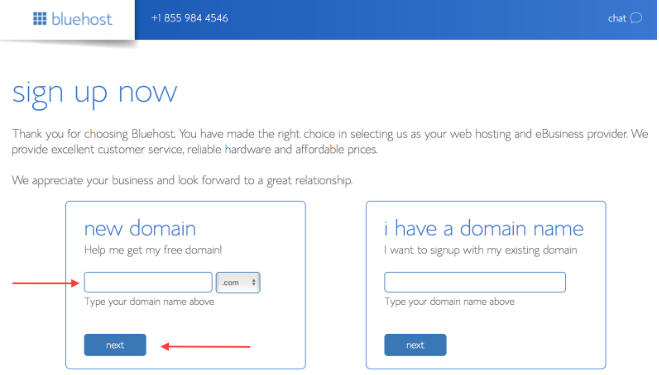
Is the domain you want to secure is not available?
Please note that the domain name you choose may already be taken by someone else; If that is the case, you may need to try a few different names before you find one that hasn’t already been registered.
BlueHost will automatically show alternate suggestions. You can also click on “Show more suggestions” in order to provide a complete list of alternatives.
If you find this process a little frustrating, remember this: your domain name doesn’t have to be permanent. If you’re not 100% happy with your domain name, you can always change it in the future
Choose a new domain name and click “Next”!
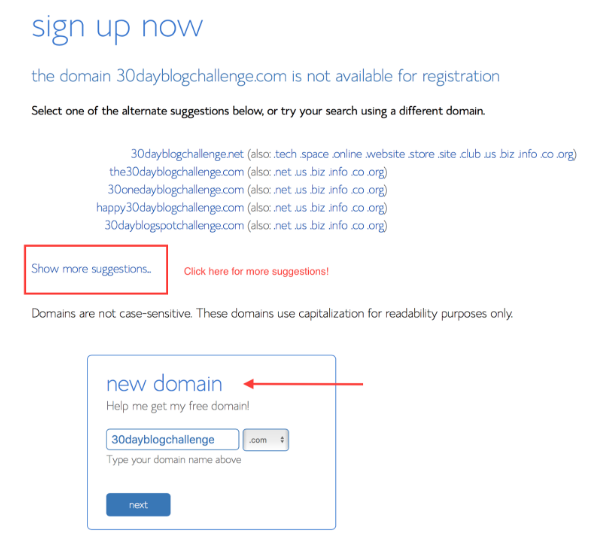
4: Create an Account
Fill out the form with your personal details in order to create an account.
You can also create an account by clicking “Sign in with Google”. (if already have a gmail account)
This will make it even easier and faster.
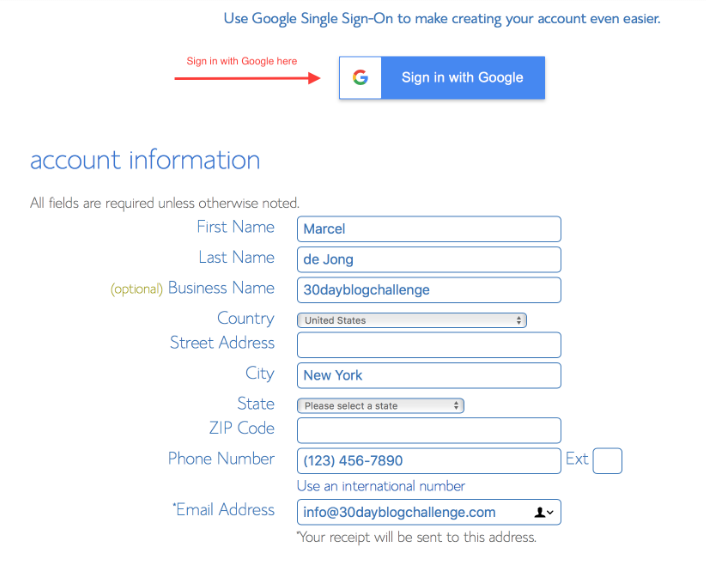
5: Package Information & Add-ons
Now you’ve selected a hosting plan, probably selected a domain name, and registered an account – it’s time for the final phase to complete the host selection process!
Selecting package information is the final step before filling in your payment details. The first option is “Account Plan”.
You can choose a different account plan based on how long you go for. Obviously the longer you go, the cheaper it will be. Maybe 12 months at 7.45 a month will make sense for you just so you are not committed for years and you are saving a little bit of money of that.
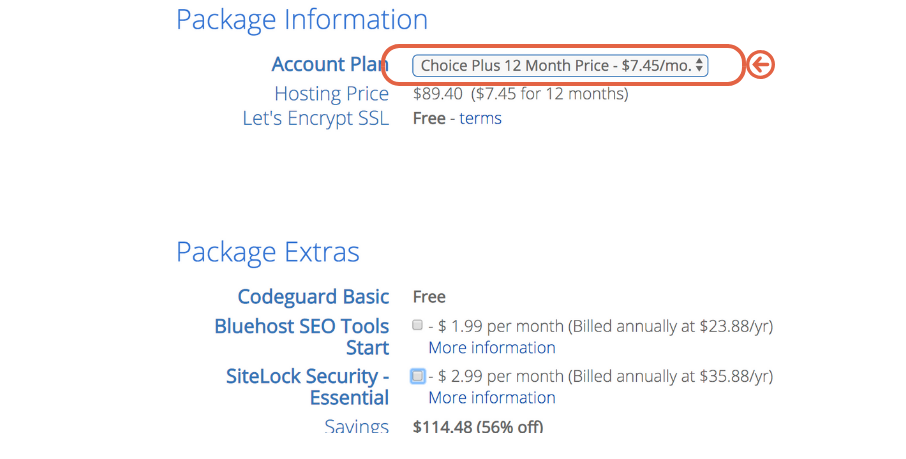
Do I have to select every add-on?
NO.
- There is the Codeguard Basic that is included in the price package you choose, that means if something happens to your blog, well they have a backup of it and they will get it back for you.
- The Bluehost SEO tools start you don’t need because I am going to show you what you need to get your website search engine optimized. Being on WordPress alone helps you with that.
- There is Sitelock security, you actually don’t need that because WordPress has some built-in site security features and I am going to give you some plugins that you can use to get your site secure too.
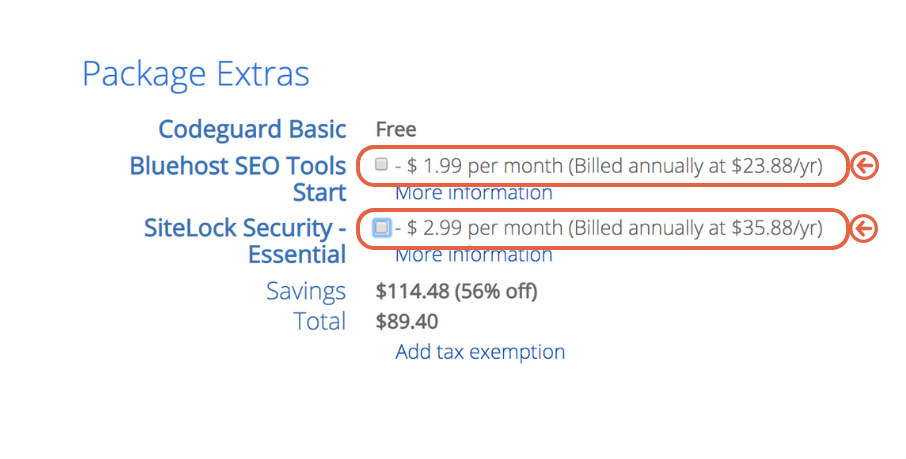
So you can see for the first year, a total of $89.40 at the current price point and thats a pretty good damn deal when you think about it.
It's a whole website and a blog that you are going to have to be able to build for a full year, it's going to be up and it's for less than $100.
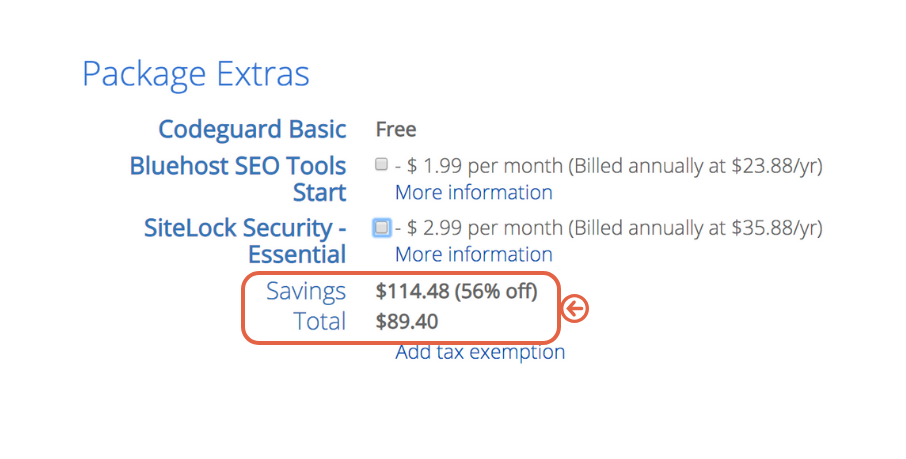
So thats a good deal for you. Keep going and fill out your payment information there, read the agreement, and hit submit.
SEND ME YOUR DETAILS
After completing this step, email me your Bluehost username to matt@30dayblogchallenge.com and I can get you started with the challenge and go through any issues you may have before starting the challenge.
Once you have completed creating your blog, please answer this question…
What are you hoping to create by joining the challenge?
I like to put a “face” to the challengers and help you achieve your goals.
So, to recap…
1. Setup your hosting with Bluehost — so you can build your blog the right way.
2. Email me your Bluehost domain name — so you can get the exclusive challenge training.
I can’t wait to be standing at the finish line with you.
Your greatness is calling and the world is waiting for you to shine.
Frequently Asked Questions
Here are some of the most asked questions we receive.
I already have a blog, can I still take the challenge?
Yes of course! You would however either need to migrate your blog to Bluehost (Can easily be done), or simply start a new one for this challenge.
Do I really need Bluehost?
Unfortunately for this program yes. With Bluehost we can promise a bulletproof model for making a successful blog, as all the tools you would need are already included in their hosting solution. All daily instructions and blog-setup are also based on that specific platform.
Does this cost anything?
Absolutely nothing for my course! However, you still need a hosting account with Bluehost to build your own blog. Most challengers choose the 1-year choice plus plan at $7.45/month (~$89/year) with a FREE domain, FREE Site backup ($36/yr) and over $200 in advertising credits. All you need is this hosting account and you're good to go. Please note that Bluehost hosting prices do change from time to time.
Are you affiliated with Bluehost?
Yes. When you use our special offer to purchase Bluehost, we earn some revenue at no extra cost to you plus you will get our special deal and a free domain for a year. We only recommend products, tools, services and learning resources we believe are genuinely helpful.)
When you sign up through our link above, you will get the following:
- FREE one month access to our 30 Day Blog Challenge course (normally $397) and WordPress for beginners course (normally $197)
- FREE one month access to our exclusive blogger's community where you can get to meet the bloggers going through the challenge ($39/m)
- The BEST pricing available for Bluehost (cheaper than direct)
- Automatic install of the correct version of WordPress
- Free Domain for the first year!
Regardless of our affiliation, Bluehost really is among the best offers out there at the moment.
